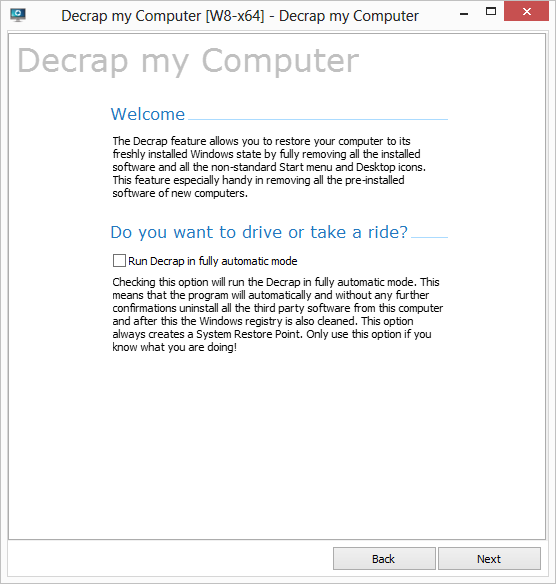Decrap my Computer3.0.0.1299
Publisher Description
Decrap allows you to easily and safely remove all of the bloatware that comes pre-installed by the manufacturer on a new Windows PC. It can take hours or even days to get all the pre-installed software removed from your new computer, but with this little freeware utility you can completely uninstall all the unneeded software without any user input!
Pre-installed bloatware like this is often deeply integrated into the Windows operating system. Trying to remove it by simply deleting the installation folders not only means you may not get rid of it all, but can also result in other important programs not functioning properly.
The software is not only for new computers, you can use it to uninstall software from any older computers too! And oh, it's free for personal and commercial use.
About Decrap my Computer
This System Maintenance program is available in English, Arabic, ChineseSimplified, ChineseTraditional, Czech, Danish, Dutch, Finnish, French, German, Hungarian, Italian, Japanese, Korean, Polish, Portuguese, Russian, Spanish, Swedish. It was last updated on 01 August, 2025. Decrap my Computer is compatible with the following operating systems: Windows, Windows-mobile.
The company that develops Decrap my Computer is Macecraft Software. The latest version released by its developer is 3.0.0.1299. This version was rated by 1 users of our site and has an average rating of 5.0.
The download we have available for Decrap my Computer has a file size of 5.2 MB. Just click the green Download button above to start the downloading process. The program is listed on our website since 2013-05-28 and was downloaded 415 times. We have already checked if the download link is safe, however for your own protection we recommend that you scan the downloaded software with your antivirus. Your antivirus may detect the Decrap my Computer as malware if the download link is broken.
How to install Decrap my Computer on your Windows device:
- Click on the Download button on our website. This will start the download from the website of the developer.
- Once the Decrap my Computer is downloaded click on it to start the setup process (assuming you are on a desktop computer).
- When the installation is finished you should be able to see and run the program.
Program Details
General
System requirements
Download information
Pricing
Version History
version 3.0.0.1299
posted on 2013-05-28
(first version)